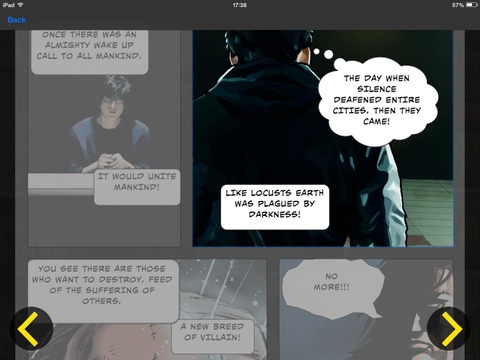Musomic: The Comic Book Creator 1.0.3
Free Version
Publisher Description
Optimised for iPad, iPad Mini & iPad Air. Currently not optimised for iPad Pro or Pro Mini. Musomic: build your own comic books with soundtracks! Choose from over 250 images and sounds to create and publish your story today! Musomic offers infinite ways to adapt and combine artwork, captions & sounds, in an innovative and exciting platform for creating, publishing and reading digital comics. It boasts multiple comic genres across a growing range of content; providing cinematic viewing for you and your readers, and worldwide publishing with rewards for those who go the extra mile. Rewrite the future of comics! See www.musomic.com for more details. App requirements: iPad 2 and later iOS 7 and later 120mb hard drive space (minimum) Image Editing: All images can be manipulated in size or position thanks to our intuitive design. Musomic works with up and coming artists and musicians from around the world so you can access and manipulate the very best and inspiring image packs across a growing range such as: Horror Action Suspense Mystery Comedy Fantasy Interact with the artists through the Musomic app and our social media. Captions, Narrative & Editing: Choose from extensive banks of comic author tools such as: Thought, speech and narrative boxes to resize and place within your comics. A growing range of page layouts. Professional font with sizing options. Ability to work on multiple drafts at any one time. Soundtrack creation: Hundreds of professional melodies and drums combine to create your own soundtracks over multiple genres such as ROCK, ELECTRONICA, SUSPENSE, HORROR and SCI-FI. Ability to mix up genres. Intuitive design makes layering tracks flawless. Preview options to check your work before publishing. Enormous bank of professional sound effects such as THUNDER, RAIN, SUPERHERO VOICES, HORROR VOICES, SCREAMS, SHOUTS, ACTION, CARS, ANIMALS and much, much more! Add them into your comics and soundtracks to add depth and dynamism. Publishing & Sharing: Revolutionary cinematic viewing for readers. Reader-responsive viewing: readers have the ability to control transitions between cells, to view at their own pace. Users can publish their comics & download others to keep in their own Musomic comic library. Users can check their comics progress; seeing how many views each comic is receiving. Ability to get moderated into the Musomic Hall of Fame : an opportunity to have your work highlighted to the international Musomic community as a featured comic.
Requires iOS 7.0 or later. Compatible with iPad.
About Musomic: The Comic Book Creator
Musomic: The Comic Book Creator is a free app for iOS published in the Recreation list of apps, part of Home & Hobby.
The company that develops Musomic: The Comic Book Creator is Musomic Ltd. The latest version released by its developer is 1.0.3.
To install Musomic: The Comic Book Creator on your iOS device, just click the green Continue To App button above to start the installation process. The app is listed on our website since 2014-08-05 and was downloaded 5 times. We have already checked if the download link is safe, however for your own protection we recommend that you scan the downloaded app with your antivirus. Your antivirus may detect the Musomic: The Comic Book Creator as malware if the download link is broken.
How to install Musomic: The Comic Book Creator on your iOS device:
- Click on the Continue To App button on our website. This will redirect you to the App Store.
- Once the Musomic: The Comic Book Creator is shown in the iTunes listing of your iOS device, you can start its download and installation. Tap on the GET button to the right of the app to start downloading it.
- If you are not logged-in the iOS appstore app, you'll be prompted for your your Apple ID and/or password.
- After Musomic: The Comic Book Creator is downloaded, you'll see an INSTALL button to the right. Tap on it to start the actual installation of the iOS app.
- Once installation is finished you can tap on the OPEN button to start it. Its icon will also be added to your device home screen.